Self-Onboarding Guide
Everything you need to log in, launch your first session, and start exploring Springboards.
Welcome to Springboards
You’ve got access. Let’s get you logged in and making the most of Springboards from day one.
To start, check your inbox for a one-time verification email. You’ll need to click the link inside to log in for the first time.
Step 1: Watch the Quickstart Video
Start here. This quick walkthrough shows you how to launch your first session and get moving inside Springboards.
Step 2: Log in
1. Access the site! head to Springboards https://springboards.ai/
2. Hit the big yellow LOGIN button in the top right-hand corner.
3. Use your work email to login. (No password required; we’ll email a sign-in link if needed)
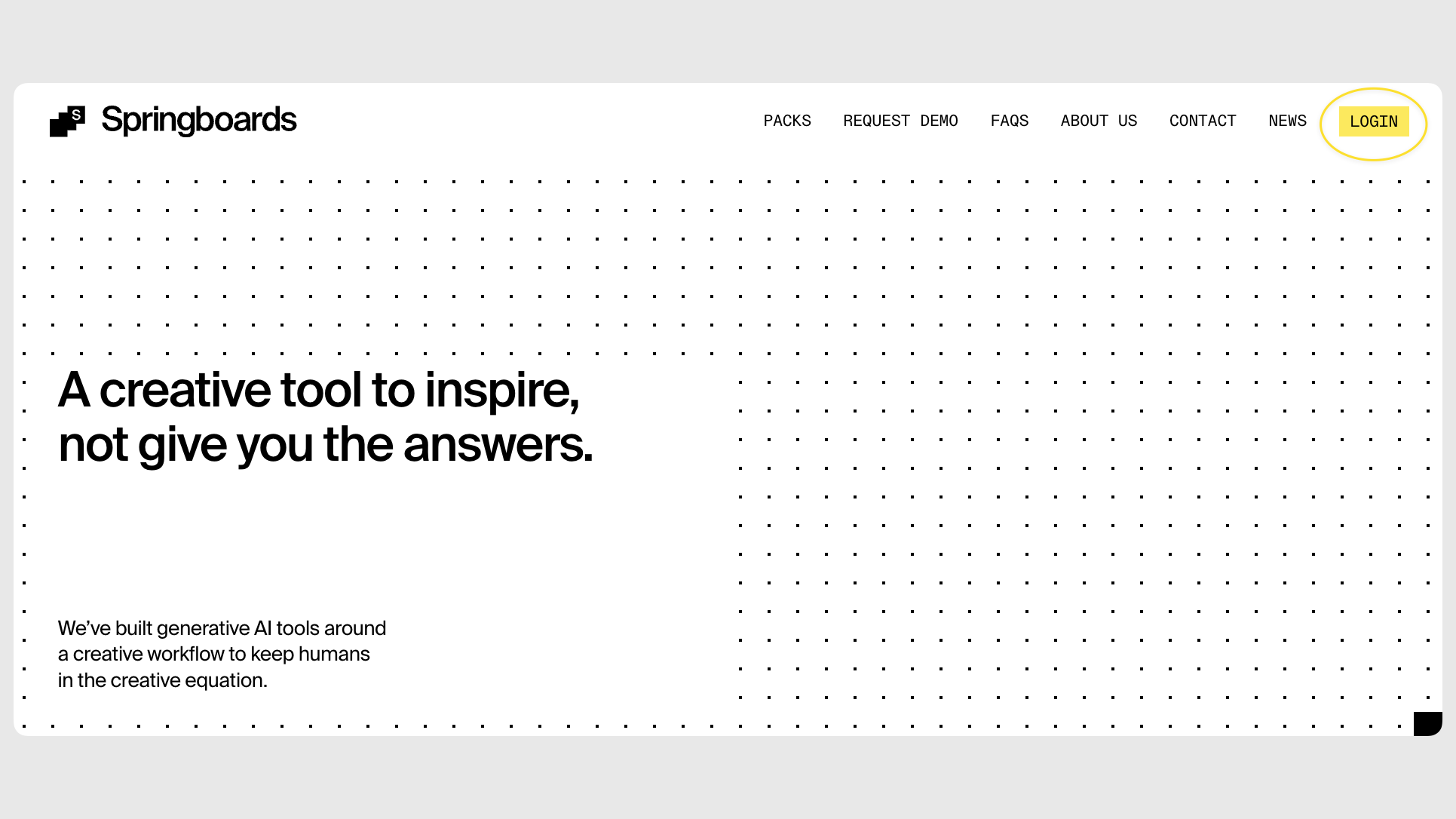
Step 3: Launch Your First Session
After logging in, you’ll land on your dashboard. That’s your basecamp for jumping into projects.
Want a fast win? Use this 2-minute guide to launch your first session and see how it all flows.
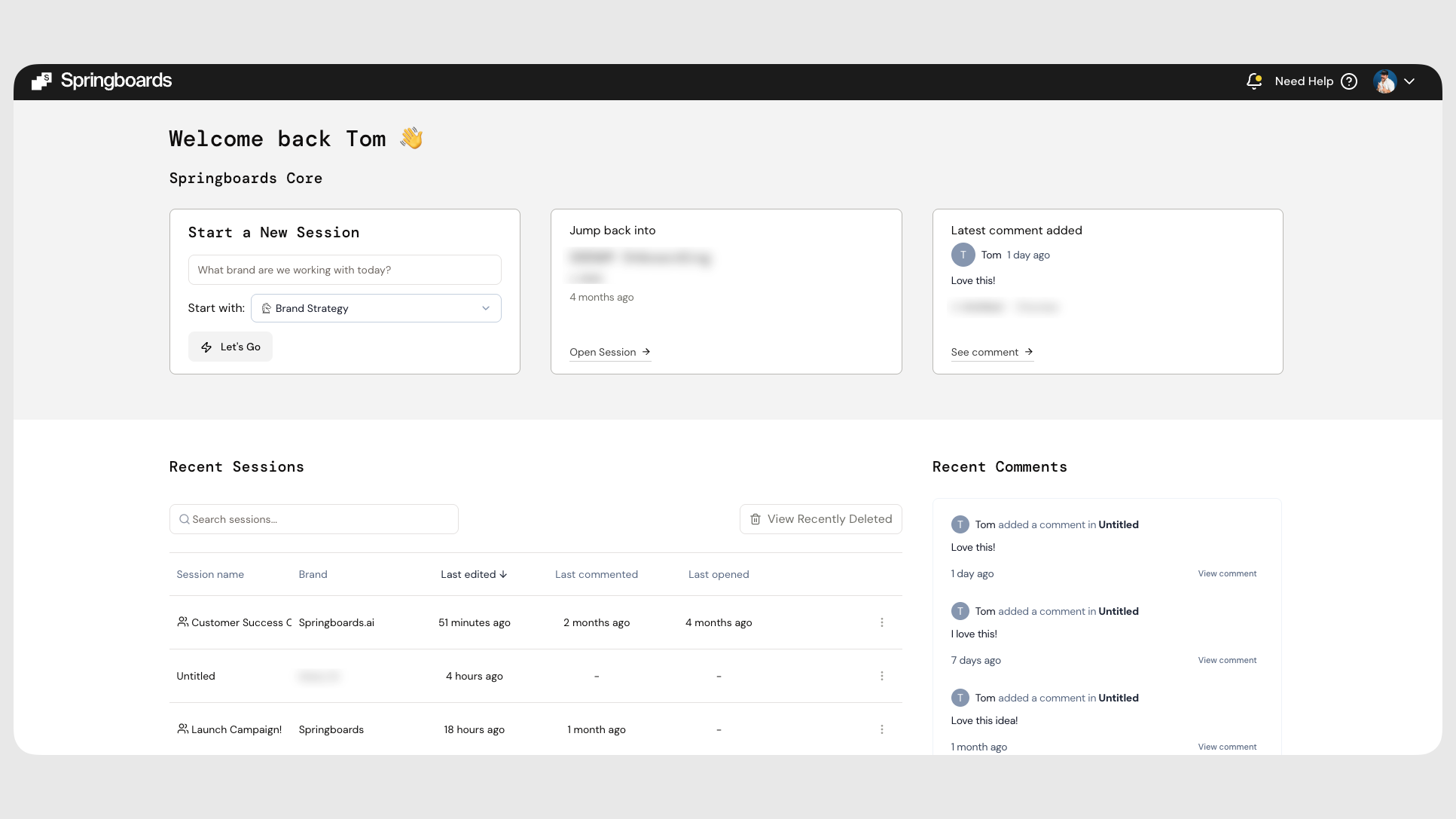
Where to Start with the Tools
Springboards has 12 tools we call boards. Each one is designed to support a different stage of the strategy, creative, or media process.
It might seem like a lot at first. But don’t stress. The platform is intuitive, and you only need to start with one or two boards to start getting gold.
Curious to go deeper? Our full collection of board guides is ready when you are.
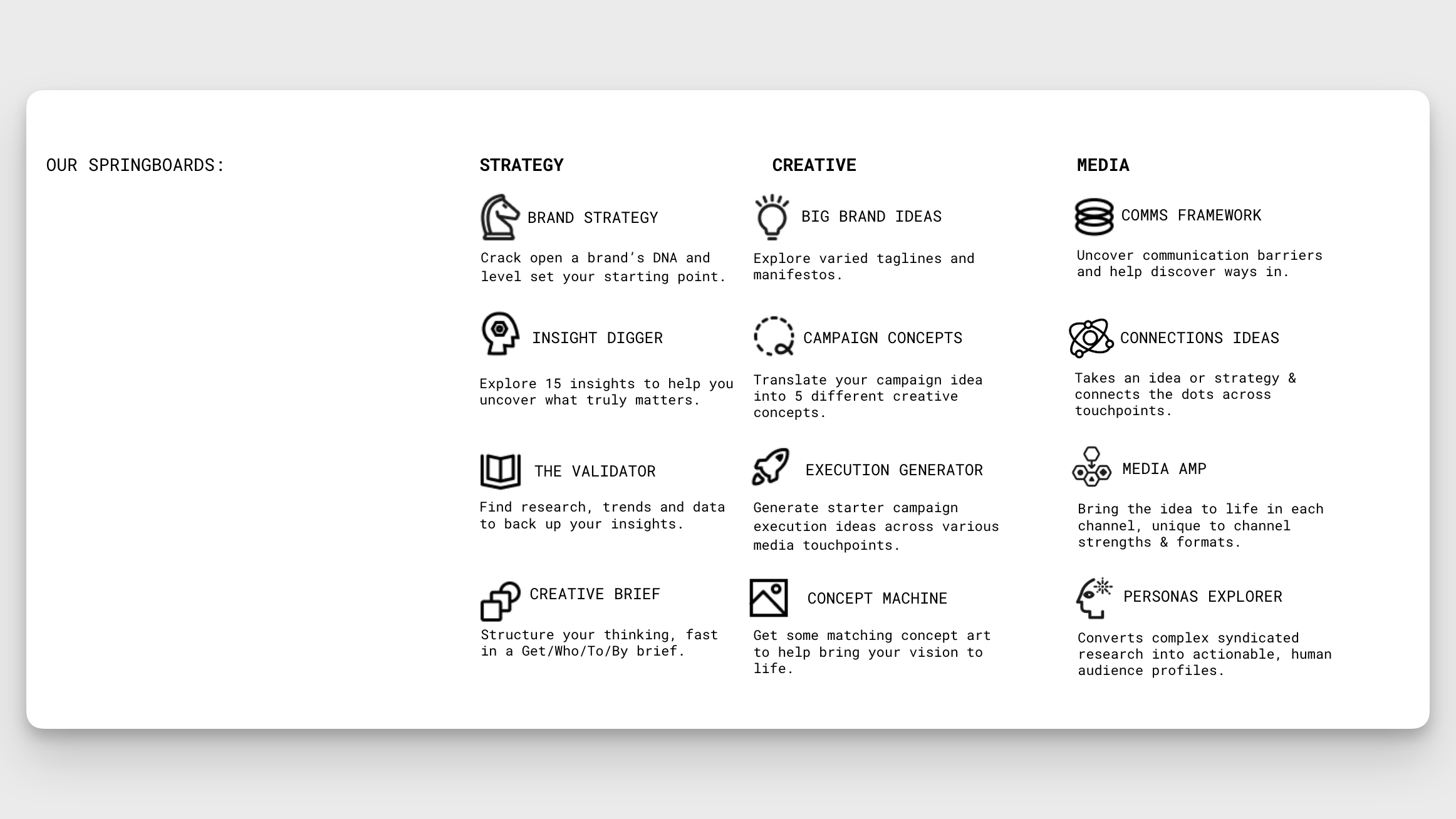
Not sure where to begin? Many new users find these boards the easiest way to get a feel for how Springboards works:
- Insight Digger – Find unexpected angles and juicy insights
- The Validator – Stress test your thinking with stats and sentiment
- Creative Brief – Move from insight to direction without the blank page freeze
And while they’re not part of the 12 boards, these two tools are great companions:
- Brand Profile: Define your brand’s voice, role and vibe so every board stays aligned, think of it as your place to brief the system in.
- Center Chat: Your AI sparring partner for riffing, refining, sorting through your canvas, document uploading, and image generation.
Pro Tips for the Road
- Use the toggle in the top left to switch between Focus Mode (for heads-down solo work) and Canvas Mode (for collaborating with your team).
- In Canvas Mode, export your full session anytime by clicking the session name at the top and selecting Export Canvas.
- Want to share your work? Hit the yellow Share button. Springboards users can jump in and collaborate. Non-users can view and leave comments.
- Feeling confident? Check out our Creative Hack tutorials to remix your workflow and unlock new outputs.
Need a hand?
We’ve got you. Your Agency Partner or Customer Success Manager is standing by. Find yours here.
How did we do?
Master the Basics