Media Amp Tool
Shape every concept to feel tailor-made for the media channel.
Make Your Idea Feel Native.
What’s This Board For?
Big idea? Great. Now make it live everywhere like it belongs there. Media Amp helps you flex a single campaign across channels, not by copy-pasting, but by reimagining how the idea should show up in TikTok, TV, Retail, and beyond.
🎥 Want to see it in action? Watch the Media Amp walkthrough here.
How to Use It
- Drag in your campaign idea, insight and audience. Pull them in from your Pin Bar, or type them into the input fields. Fill in all fields or just some.
- Choose your channel. Select a specific media channel from the dropdown: TikTok, TV, Retail, Reddit, Event Sponsorship… whatever you're working with.
- Hit Spark. You’ll get a media idea designed to work with that channel’s strengths and vibe.
- Repeat across your media mix. Want to see how your idea flexes across formats? Run it again for each key channel , build a creative suite where every piece feels made for the space it shows up in.
Understanding the Output
Each Spark returns one rich, channel-specific media idea, tailored directly to the campaign input and selected format. This isn’t a one-liner. It’s a mini concept: a creative execution that fits the platform, plays to its strengths, and shows how your idea can live in the real world.
Here’s what to expect:
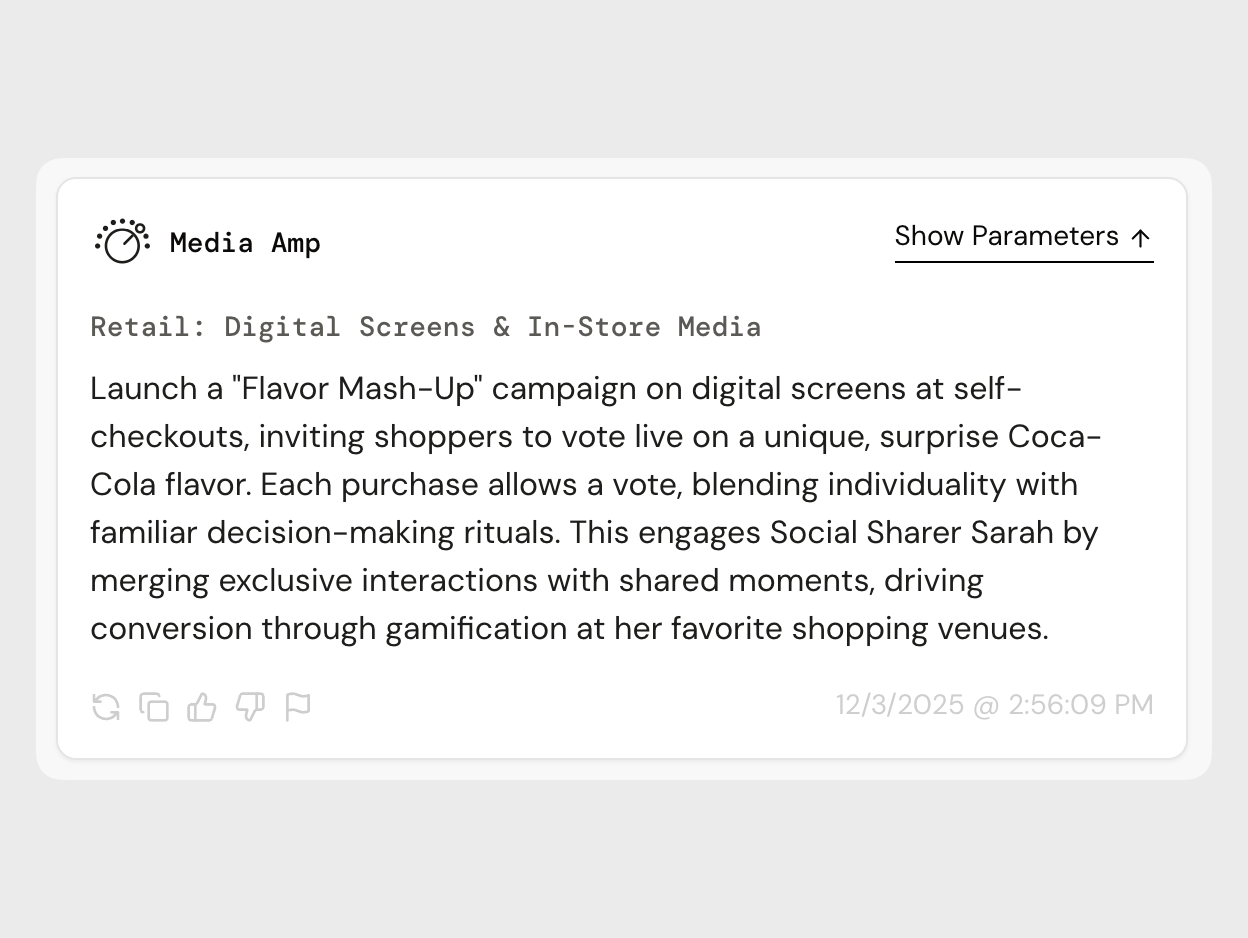
Format-native thinking | Each idea is built around how people actually engage with the channel, not just how it looks on a slide |
Tone, language, and behavior fit: | The output reflects how your brand might sound, feel, or behave in that space (a TikTok idea doesn’t sound like a podcast ad) |
Extended creative hooks: | Often includes suggestions for content extensions, partnerships, or interactive layers that deepen the engagement |
Each idea is designed to be pitchable, expandable, and deeply connected to the channel it’s meant for.
Heads Up
- Try adding more context for sharper outputs or strip back context to explore broader options.
- Don’t stop at the first Spark. Volume helps! Run it a few times to get variety before zeroing in.
- Use it to check fit, not just format. Ask yourself: would this actually get watched/shared/remembered here?
Pro Tips
- Think like the algorithm: what would actually perform on the channel, not just look good in a deck
- Use the tool to push interactivity, especially when translating from static to social
- Run your strongest idea across a few wildly different channels, you’ll quickly see what stretches and what snaps
Now go make your idea feel right at home, wherever it lives. 📱
How did we do?
Connection Ideas Tool