Personas Explorer Tool
From raw data to real humans. The Persona Tool transforms audiences into insight-packed profiles.
From Raw Data to Real Humans.
What’s This Board For?
Understanding your audience shouldn’t feel like reading a phonebook. The Personas Explorer helps you transform cold CSV files into warm-blooded, insight-packed profiles. Think of it as taking your user data to therapy , it starts stiff, but ends up with personality.
🎥 Want to see it in action? Watch the Personas Explorer walkthrough here.
How to Use It
- Upload your CSV. Drag in a spreadsheet with audience or customer data , the tool needs raw inputs to shape real outputs. (If you don’t have one, it’ll guess. But don’t expect Nobel-level accuracy.)
- Once the data’s uploaded, click Spark and the tool will generate three distinct persona types , each with a personality and POV.
- Meet your people and compare personas. Review how the Core, the Extreme, and the Fringe show up. Pin the most useful bits and start shaping your thinking around real (or real-ish) humans.
- Take it further. Use these profiles to sharpen your briefs, shape your comms tasks, or gut-check your idea. You can also drag them into Canvas to cluster insights and plan out creative directions against each persona.
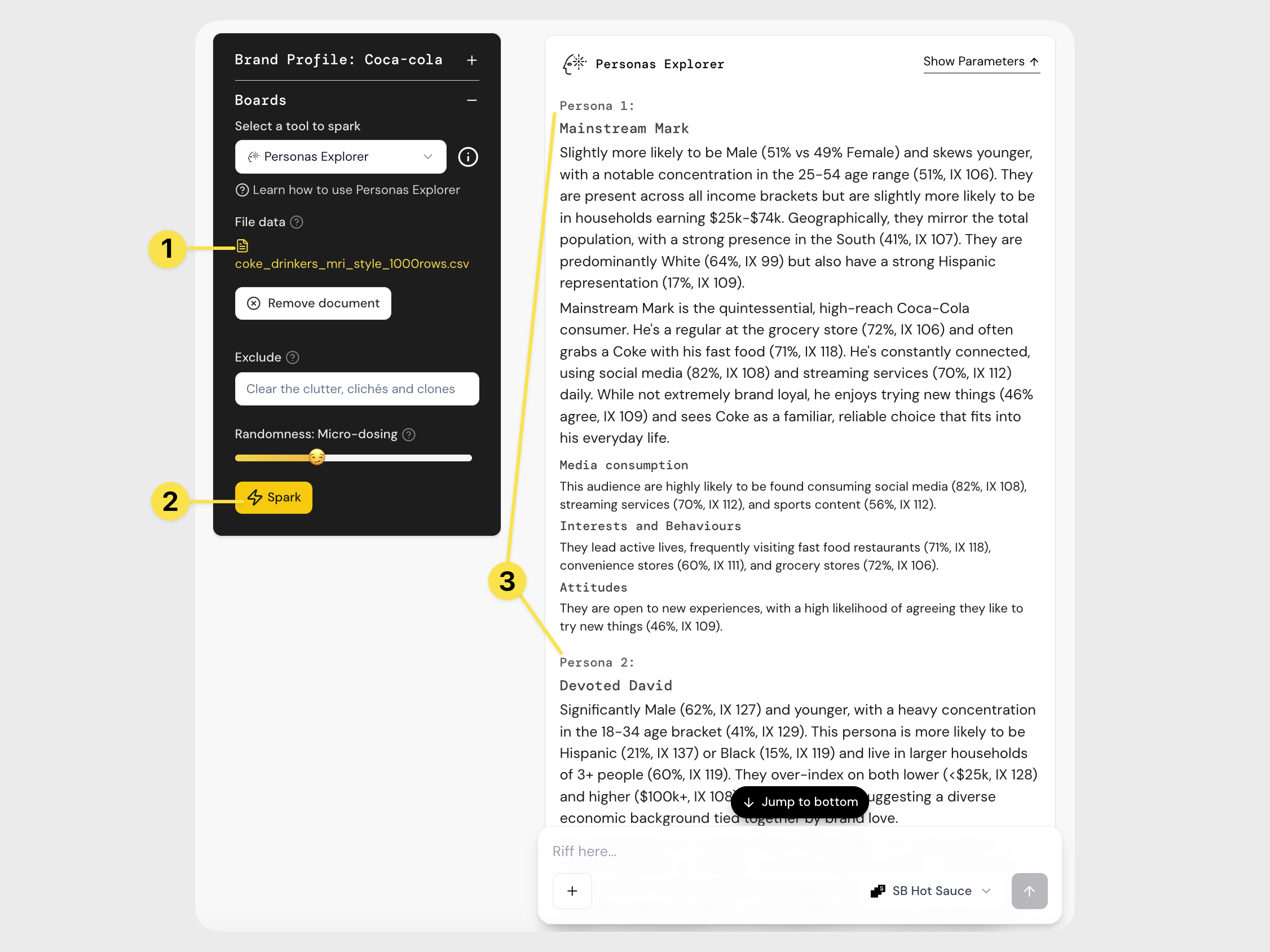
Understanding the Output
Each Spark generates a range of three personas based on the file you uploaded.
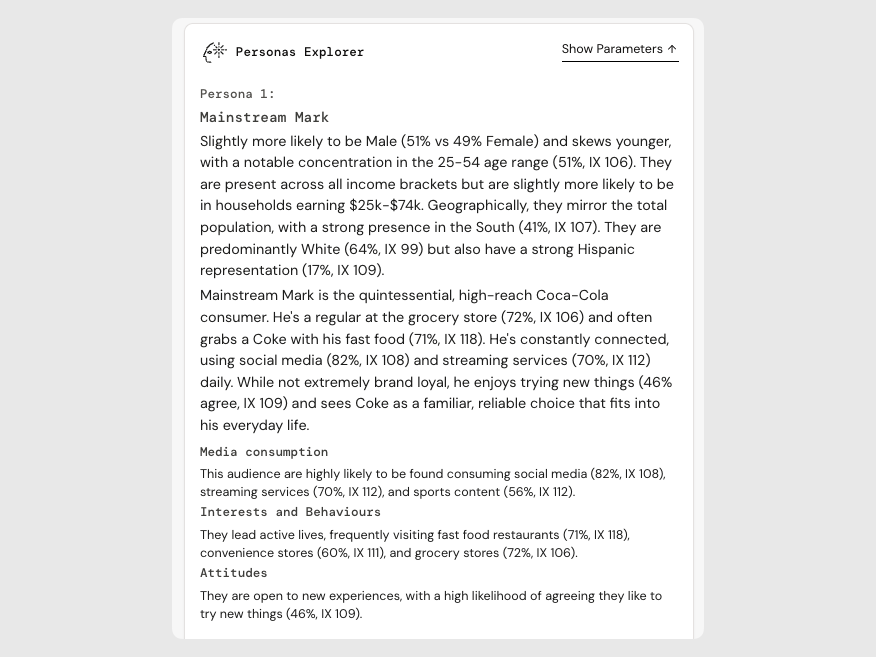
Persona 1: The Core Your “average” audience , the overlap zone. | Reliable, relatable, often your largest group. |
Persona 2: The Extreme A heightened version of your core, more intense, more opinionated. | Useful for pressure-testing or pushing creative edge cases. |
Persona 3: The Fringe The wildcard. Niche, odd, or underserved. | Often overlooked and often full of opportunity. |
You’ll get basic stats, a summary write-up, and a vibe-y overview for each. Use them to think wider, weirder, or more pointedly depending on what your project needs.
Heads Up
- No CSV? No problem , but be warned: the tool will make educated guesses based on patterns. Use it for inspiration, not decisions.Populating your Brand Profile audience will provide Personas Explorer with guard rails to play within. When sparking without CSV inputs, add “Ix , %” to your exclude field to ensure your outputs comes out clean.
- Auto-generated numbers are just estimates. Real data = real value.
- Personas are a starting point, not a stereotype , build on them, don’t box people in.
Pro Tips
- Plug a full persona into the Validator Tool by pasting it into the statement input , it’ll help rationalise who they are with supporting data and context
- Segment based on behavior or beliefs, not just age or location. You’ll get more useful, human insights
- Pin any personas you like and drag them into your Brand Profile as your audience. It's a great way to connect strategy with who you’re really talking to.
Now go meet your audience, they might just surprise you. 👀
How did we do?
Concept Machine Tool
Comms Framework Tool