Your Dashboard Guide
Your home base for launching, organizing, and driving creative sessions.
Welcome to your home base!
The dashboard is the launchpad for all your creative and strategic concepting needs.
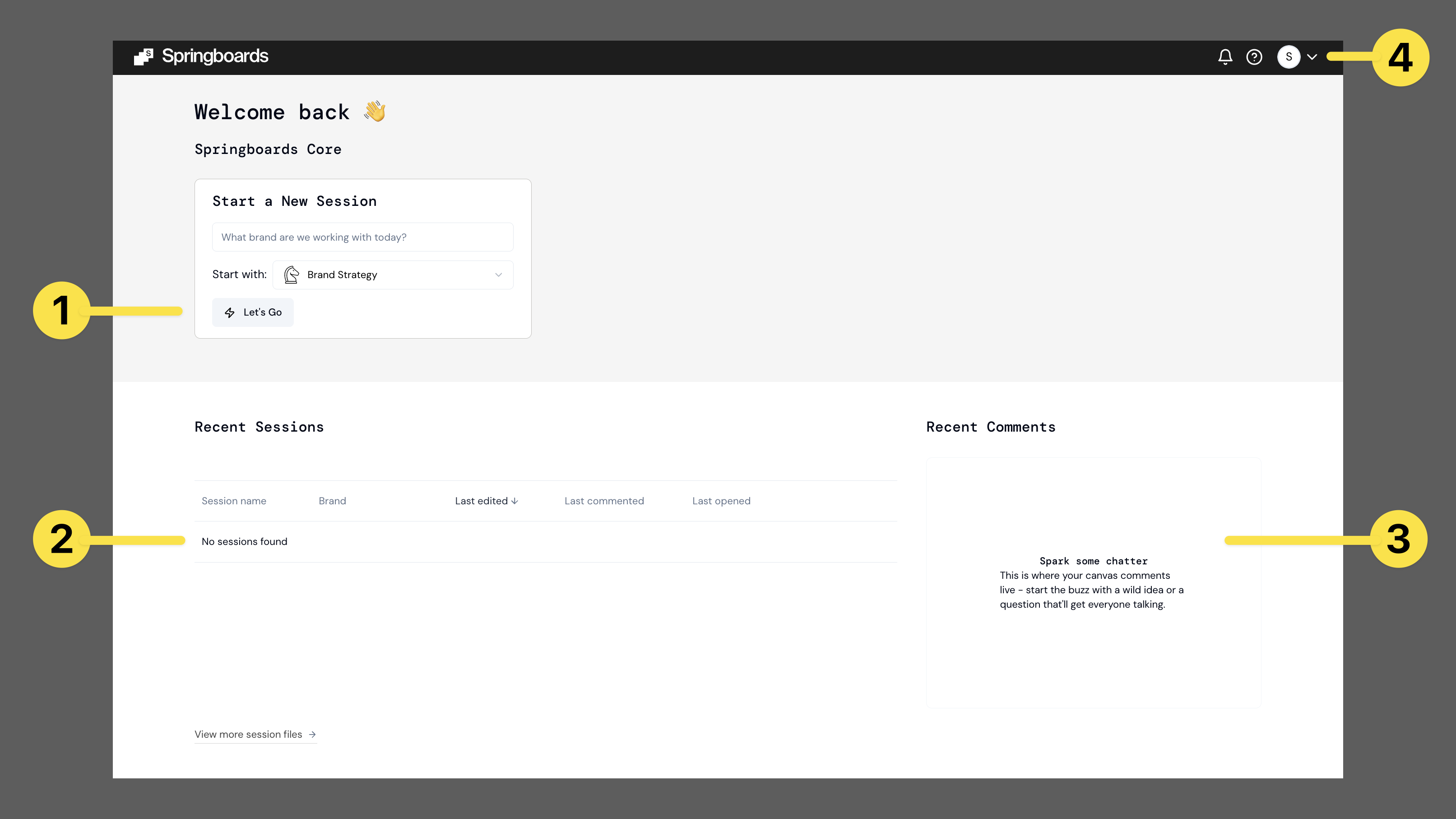
Here’s what you can dive into from your dashboard:
- Start a New Session - Input your brand, select a board to start with and hit Let's Go.
- Recent Sessions - Your past sessions, all in one place. Jump back into any project whenever.
- Recent Comments - All recent comments on your projects, in one spot.
- My Account Settings / Help & Support - Manage your profile, tweak your settings, or get a hand if you’re stuck.
Start a New Session
To start a new session, type in your brand, pick a board and click Let's Go to kick things off.
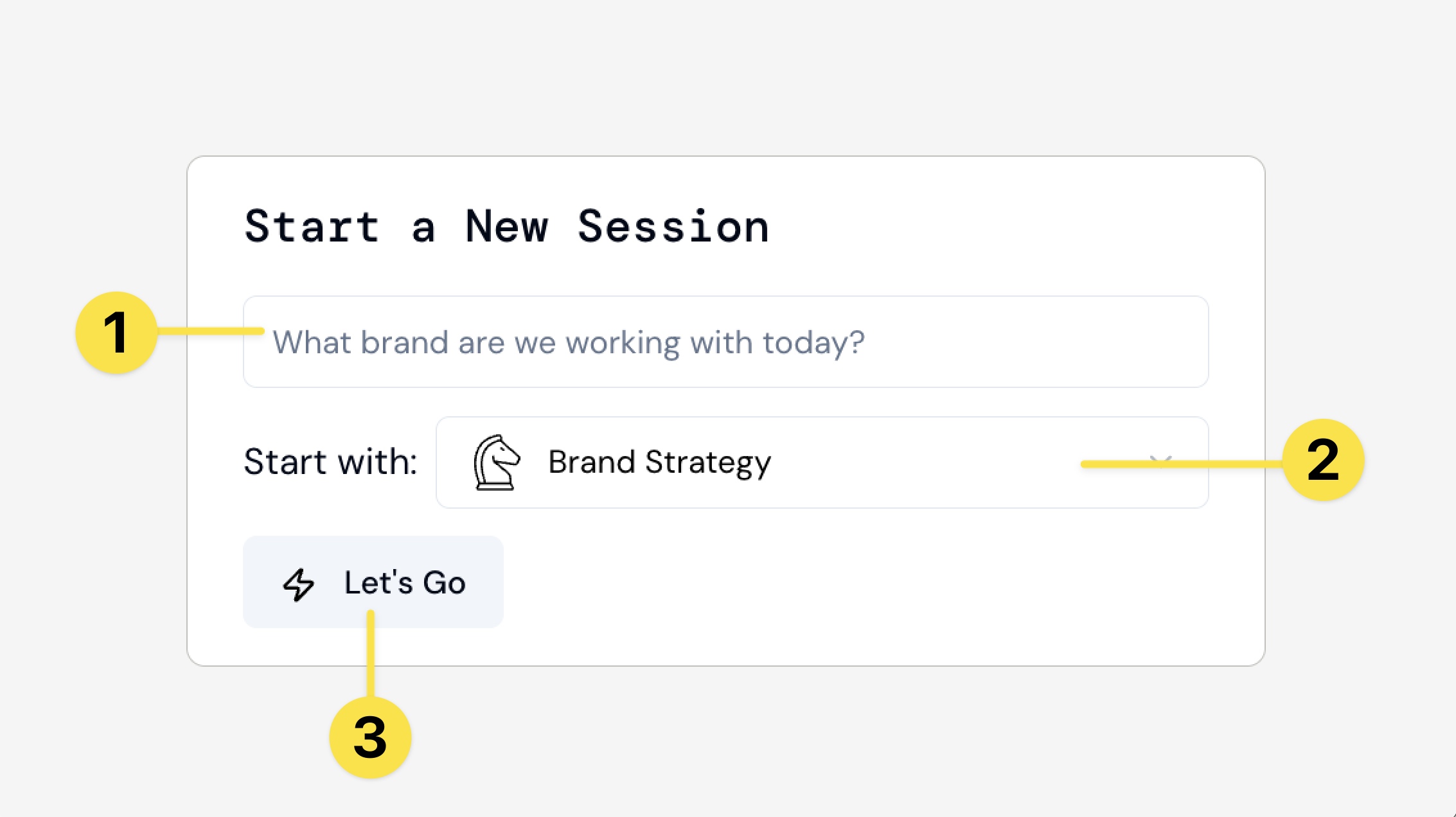
- Enter a brand into the input field. Or get fresh lateral thinking by typing in a category, person or character here instead.
- Pick a board to start with from the dropdown. We recommend Brand Strategy first—it’s a solid way to make sure the tool’s tuned into your brand.
- Hit “Let’s Go” and start generating inspiration instantly.
Recent Sessions
This is where all your previous work lives. Every session is automatically saved, so you can easily return to a past project, pick up right where you left off, and keep the momentum going without missing a beat.
- Stacked person icons represent Shared sessions with multiple users.
- Click on the three dots to the right of a session to Share or Delete it.
- Click on View more session files to see more of your past sessions.
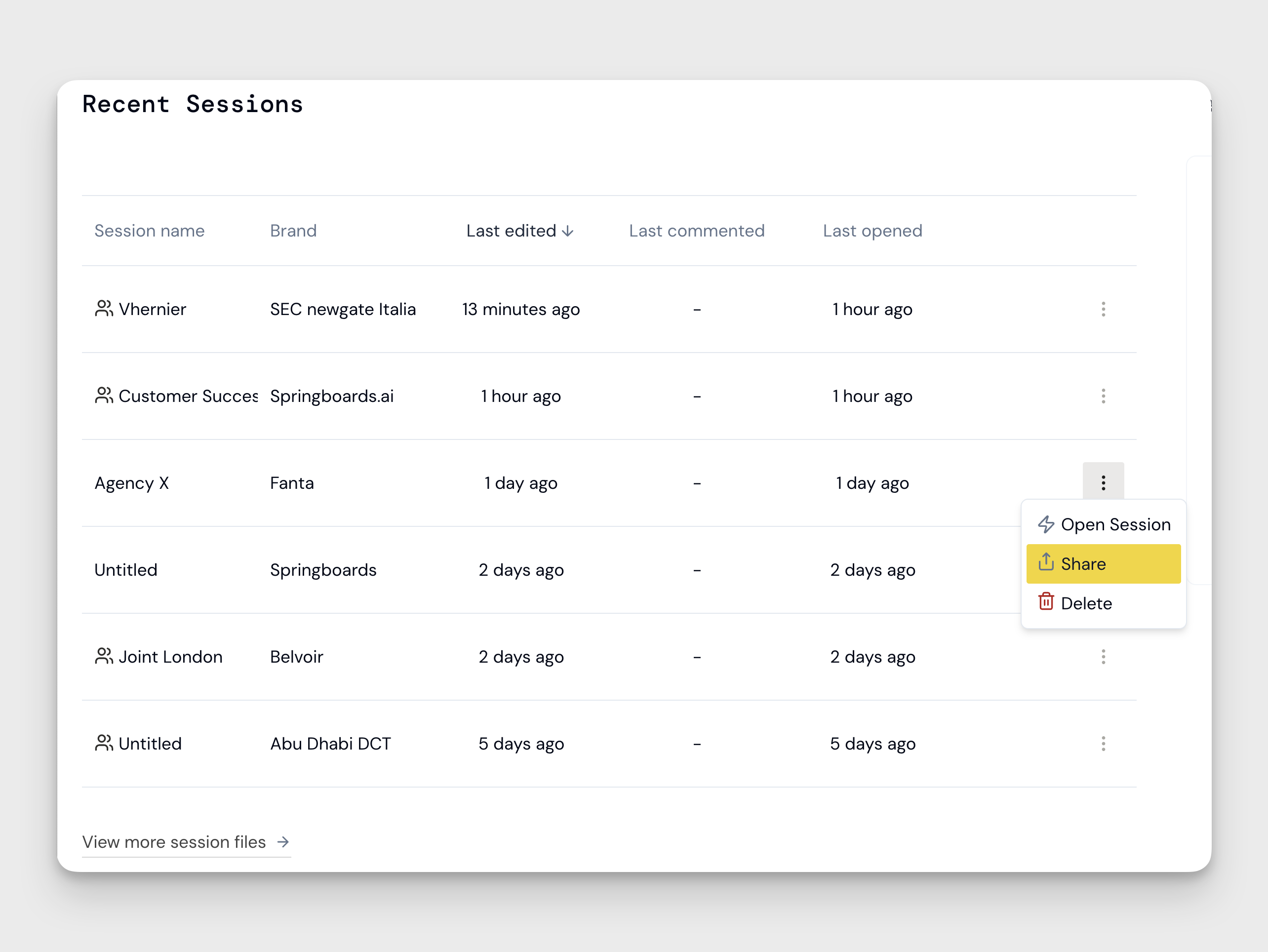
Recent Comments
Stay in sync with your team’s input. This section displays the most recent comments on your shared sessions, along with the commenter’s name and the session it relates to. Click any comment to view it directly in the Canvas.
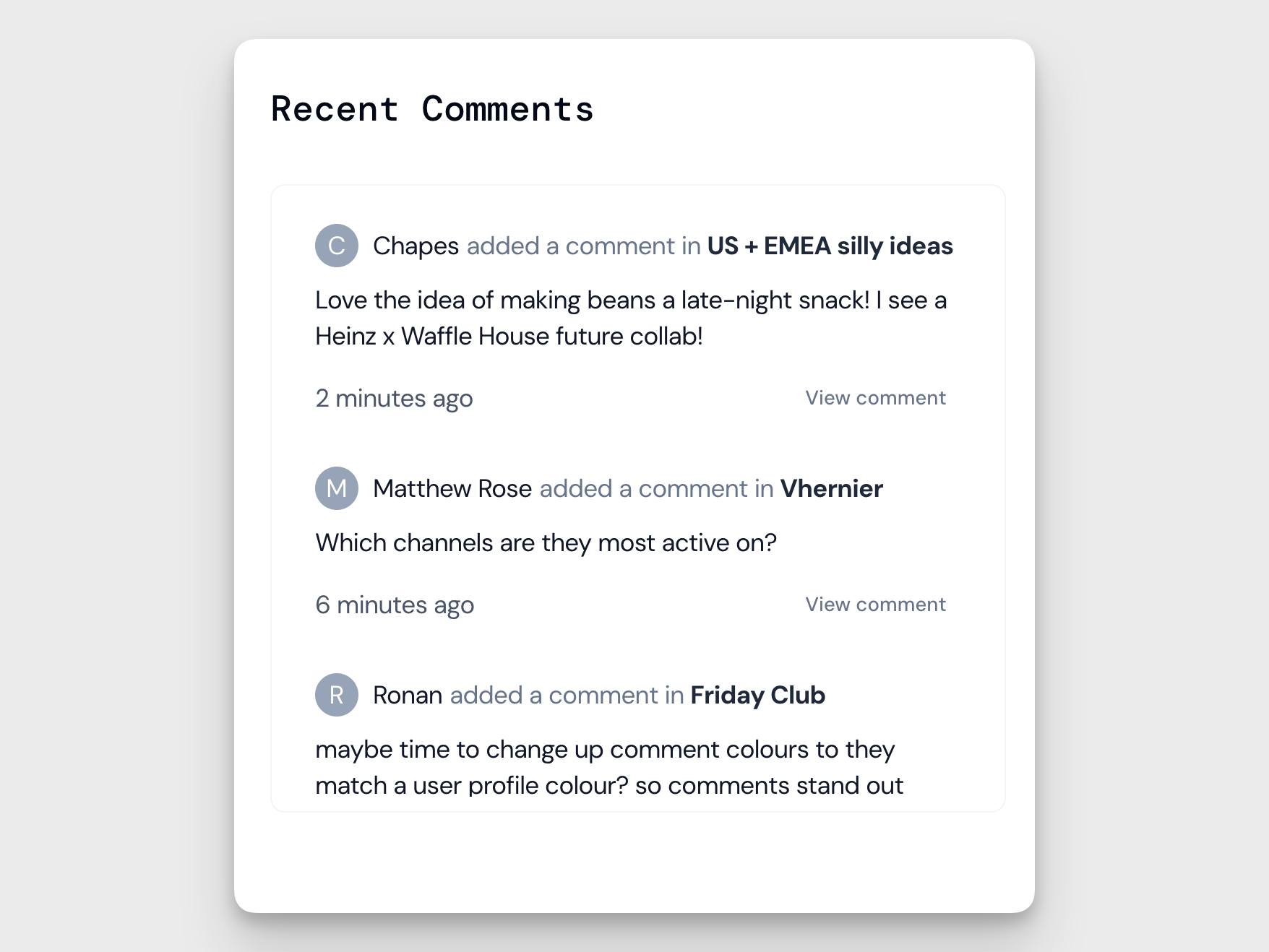
My Account Settings / Help & Support
Click the downward arrow next to your profile picture to access your account settings. Here, you can update your name, role, or preferred language. Our language feature is still in progress, but we’re constantly improving it—don’t see your language? You can request it directly in this section.
Need a hand? Click the question mark icon to access tutorials, self-serve guides, and handy tips. You’ll also find our contact info there if you need direct support.
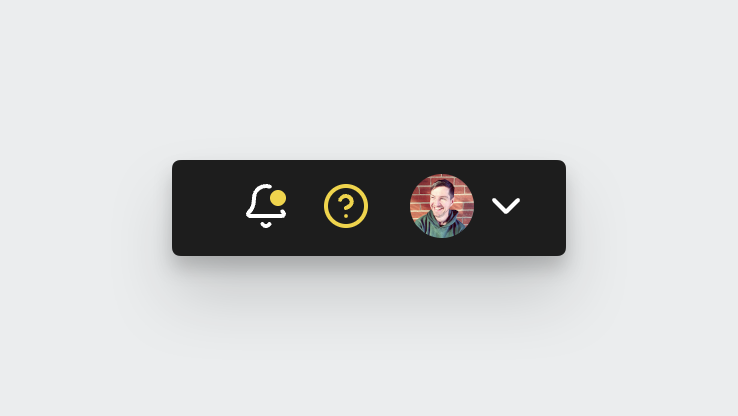
How did we do?
Center Chat
Profiles